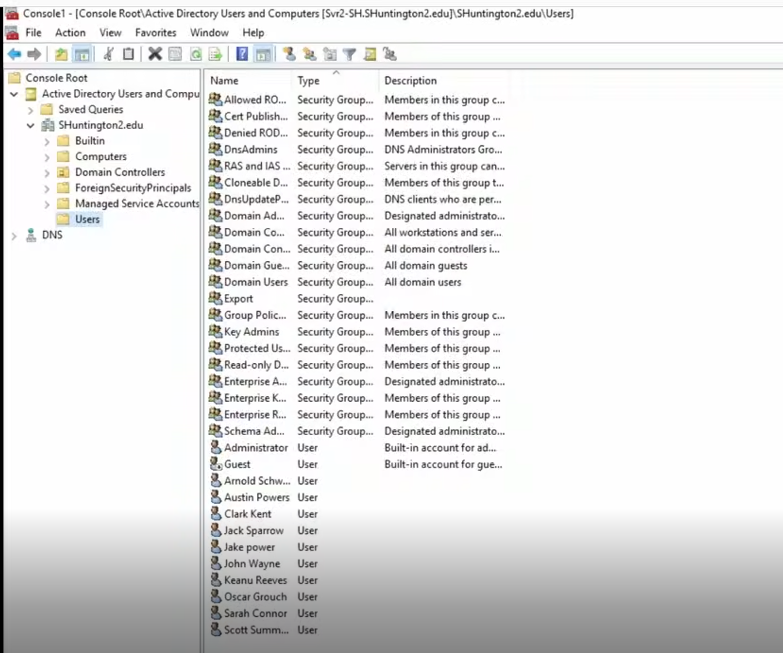Here is the video tutorial for extra instruction.
In this tutorial we are going to be migrating AD user accounts from one forest to another using Active Directory Pro Toolkit
First download the application through this link
activedirectorypro.comon both servers for importing and exporting the users.
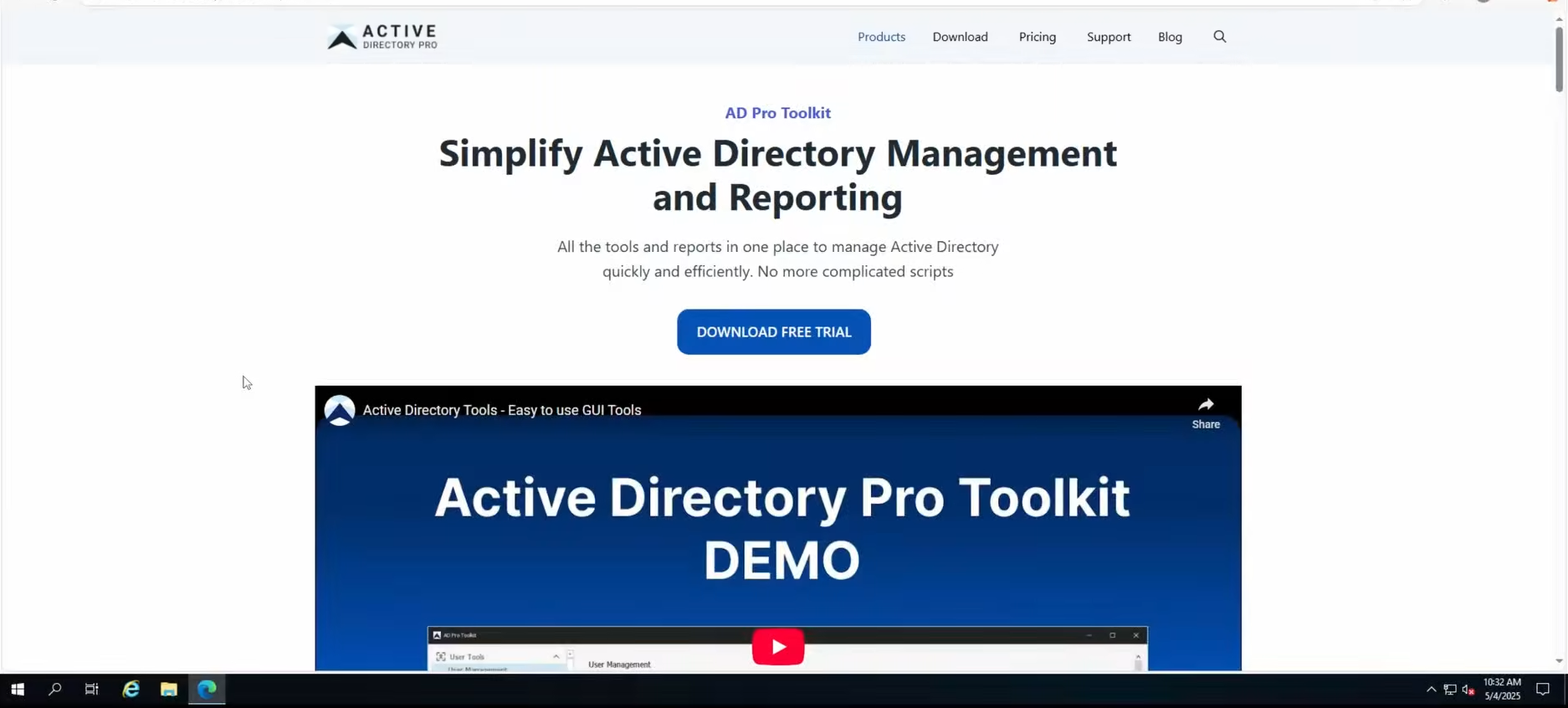
Now that the application is downloaded, we should launch and then click on the export users tab and click browse. After that click on the AD container Users or in my case I made a security group called Export. Then click run to ensure all of the users you want to export are in the list, then click export as CSV.
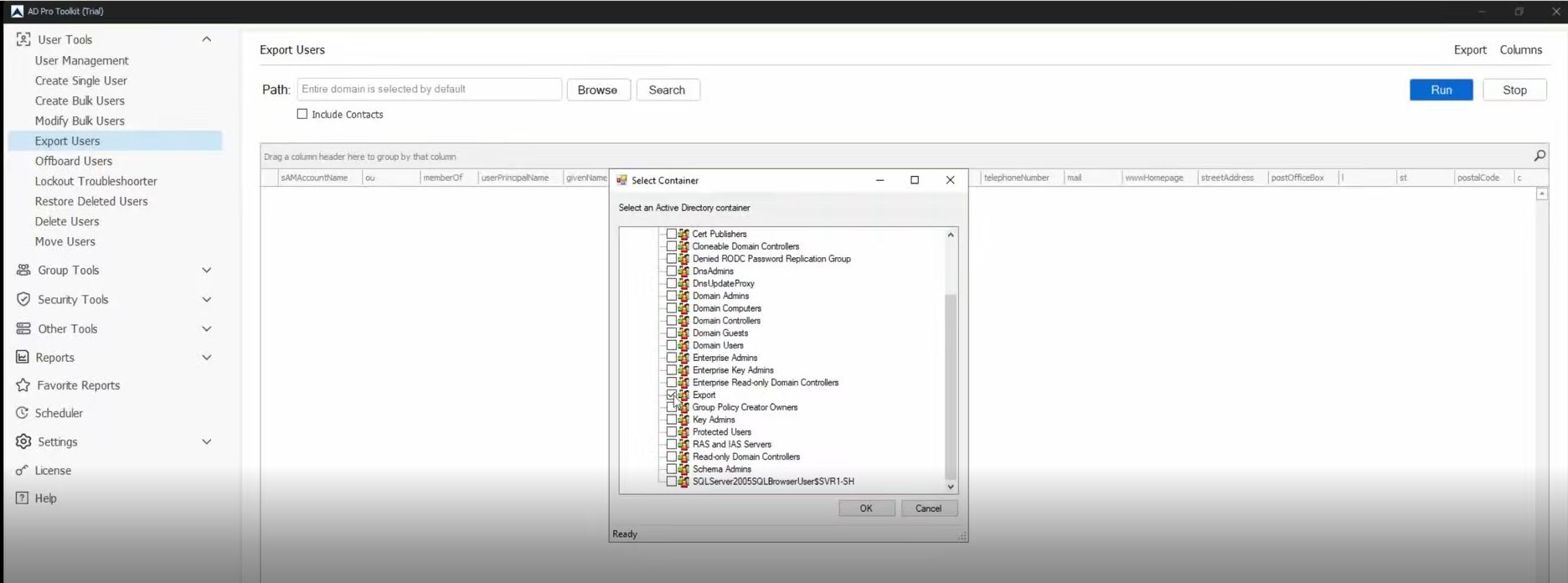
Here we are going to upload the CSV file to excel and insert a password column next to the samaccount column. Give each user the same password for ease.
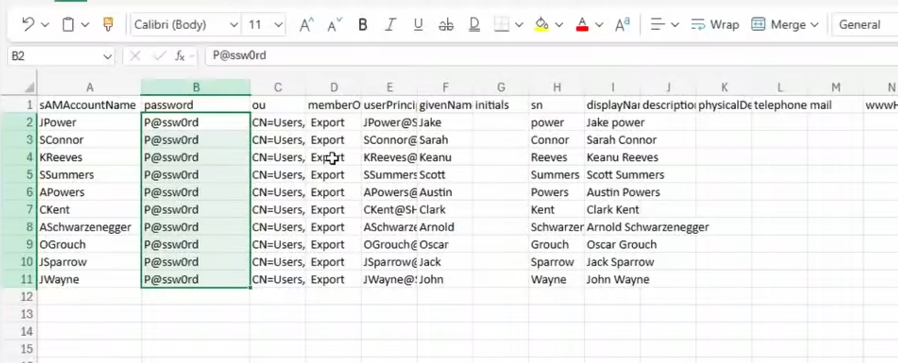
Next update the userprinciplename and ou path to the new domain to avoid any errors when importing
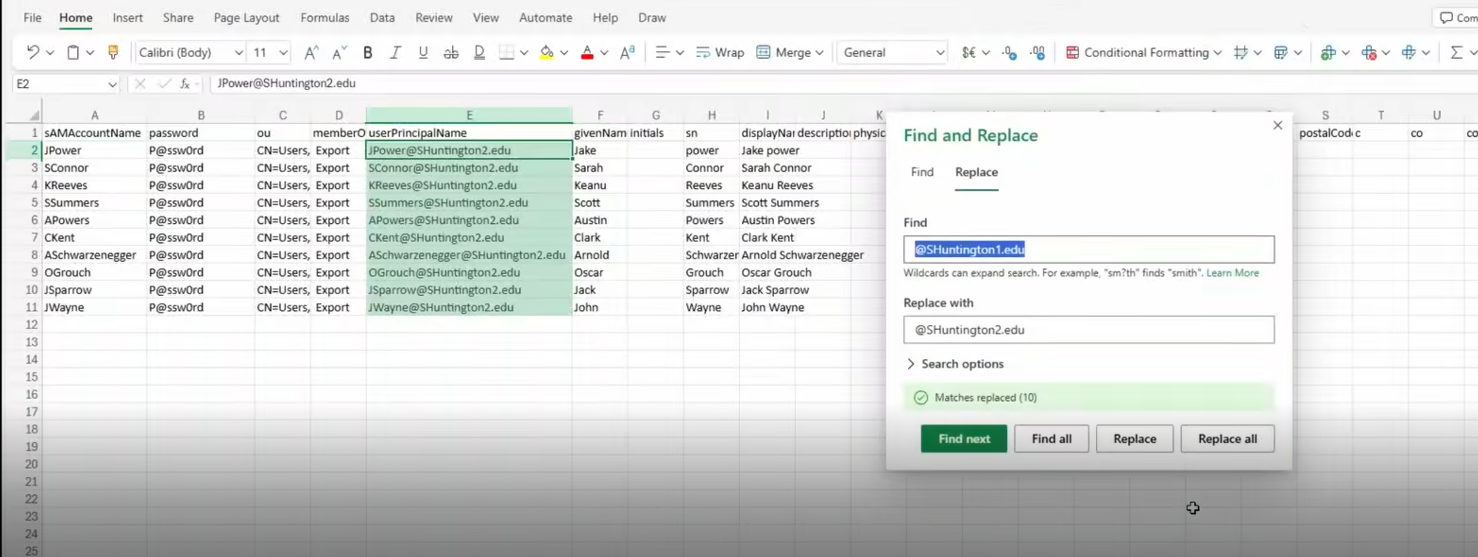
Finally for this section we are going to download the new updated CSV file and email it to your self so you can download it from the second server
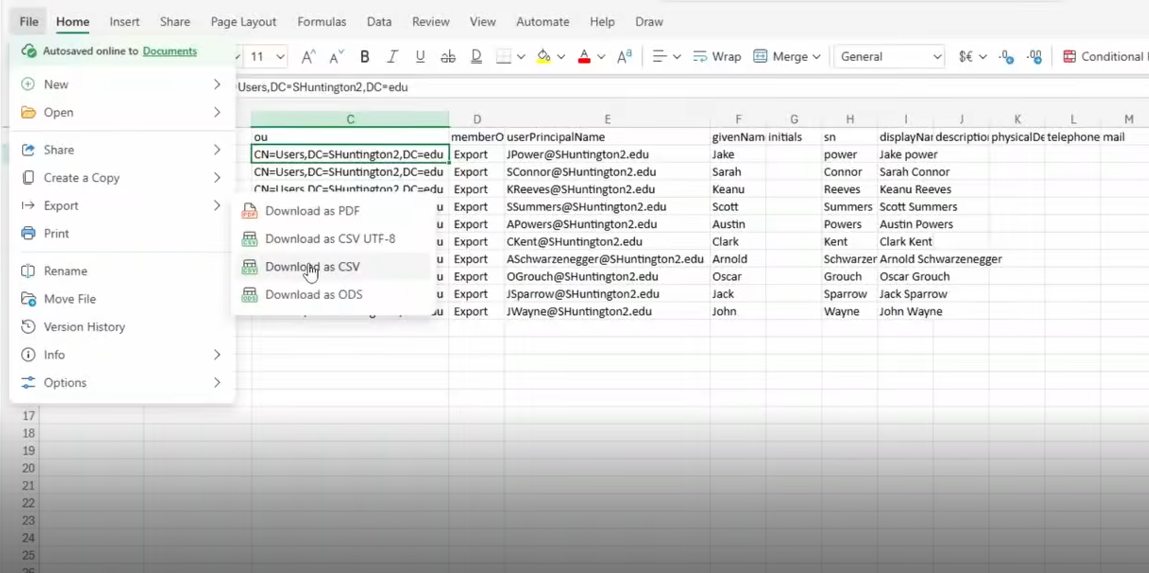
On your second server open AD pro and click on create single group and create the security group that the exported users are coming from, in my example the group is called export
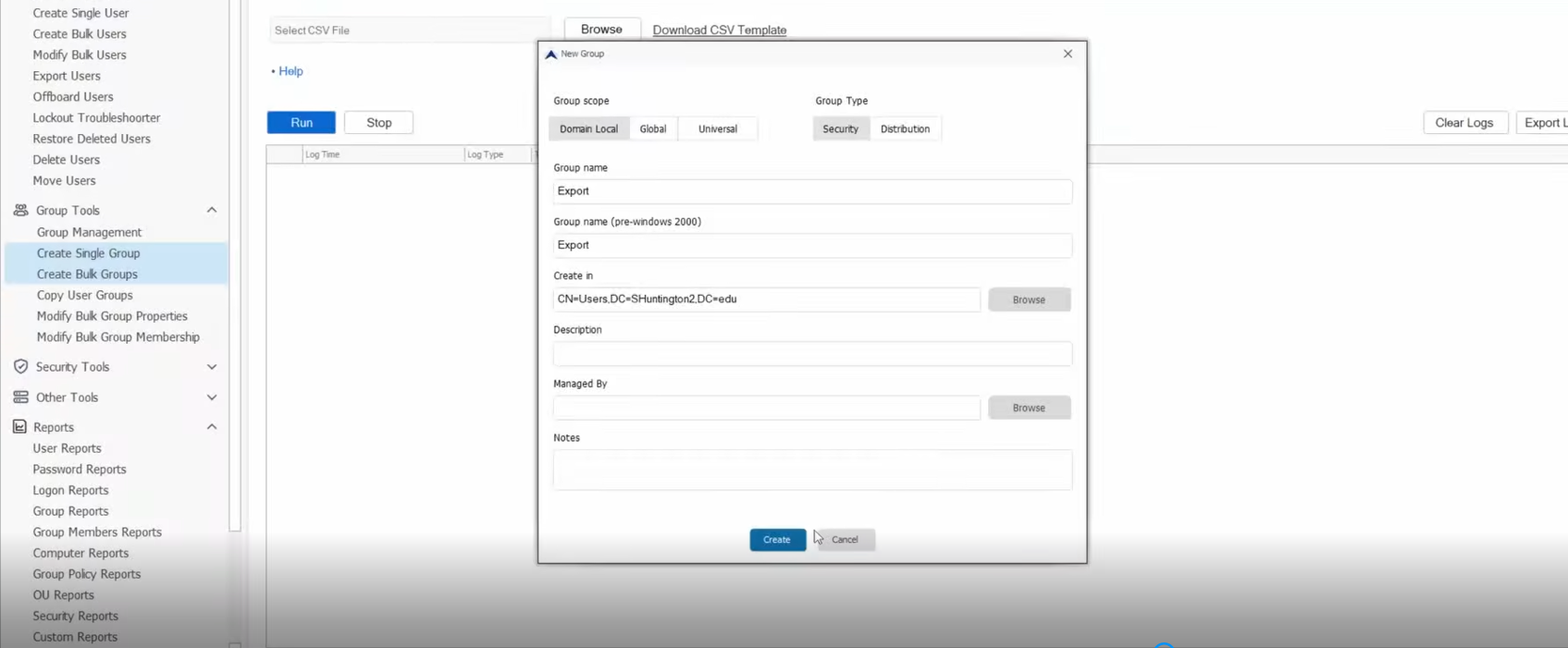
When making the group select the appopriate scope,type, and name. Then create in the server location Users.
Now to import the new user accounts we are going to click on the create bulk users tab then click browse and select the CSV file. Click run and all the users will be added into the second servers AD users group and export group.
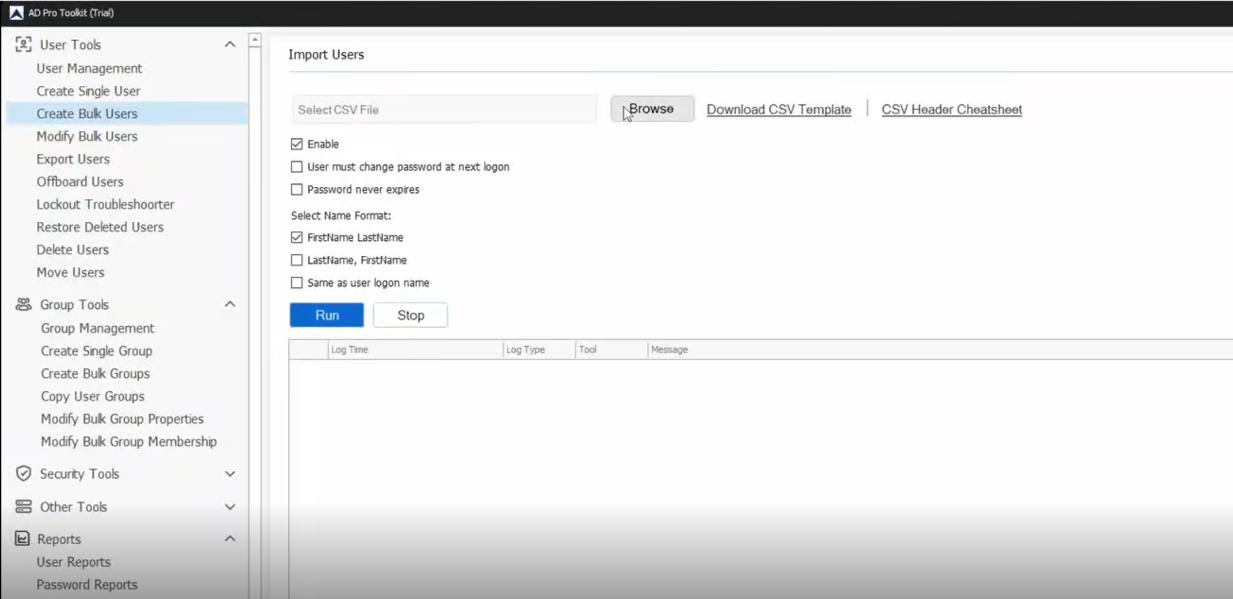
The whole process is roughly down now so the last step is to check the mmc for any possible errors